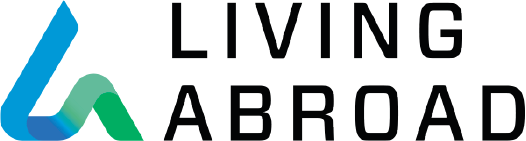People who need answers at their fingertips often reach for their smartphones first. That’s why a key feature in Living Abroad’s newly updated International Relocation Center is compatibility with popular smartphone Internet browsers. The IRC’s information on almost 190 destinations, researched and written specifically for the globally mobile, is now available almost anywhere on Earth!
Users can make the IRC even easier to access on the go by giving the resource its very own icon on a smartphone’s homescreen. Here’s how:
For iPhone:
1. Launch the Safari browser.
2. Navigate to the URL for the International Relocation Center.
3. On the browser toolbar, tap the rectangle with an upward arrow.
4. Tap the “Add to Home Screen” icon in the Share menu.
For Android:
1. Launch Chrome for Android.
2. Navigate to the URL for the International Relocation Center.
3. Tap the menu button, and tap “Add to homescreen.”
With both operating systems, there is an opportunity to rename the icon before it appears on the homescreen.
Once the IRC icon is created, it can be moved around on a smartphone’s screen in much the same way an app icon can…and your answers are just one tap away.
How easy is that? With Living Abroad’s International Relocation Center, your assignees and business travelers will never be far from getting the information they need, when they need it, no matter where they are in the world! It’s easy with a subscription to the International Relocation Center. Subscribe to one destination, or the destinations your company would benefit from the most.
Written by Erin Fitzgerald, GMS, Living Abroad, International Product Manager