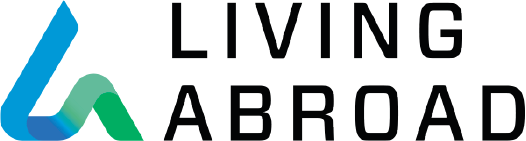We can safely say that business during the last six months has predominately taken place over video. Communicating by video conference has become second nature for many of us, as it is now part of a daily routine and plays an increasing role in our lives. Especially with geographically dispersed teams, video conferences help to nurture relationships and increase employee satisfaction, which leads to productivity and efficiency.
So, here’s a little refresher on video etiquette that ensures participants are respected and each meeting is worthwhile:
Appearance matters – Dress as if you were in the office. Dressing appropriately is a sign of respect and dressing unprofessionally can be a distraction to colleagues. Make sure your background is neat so that it doesn’t distract from what you are saying. It is human nature for people to be curious about their colleagues’ homes.
Be on time – Be respectful of your colleagues’ time. Time is a precious commodity even working from home, where many of us are working longer hours than we usually do in the office. Log in a few minutes early, especially if you will be talking to colleagues from other cultures, to allow time to enquire about each other’s well-being.
Check your hardware – Test the video platform before the meeting to make sure your camera, speakers and microphone are working properly. Make sure your Internet connection is strong and that Internet speeds are fast enough to support a decent level of quality for a video call. Nothing can bring a meeting to a screeching halt faster than losing Internet connection.
Camera positioning – The camera should be at eye level. This allows for a more direct engagement. A camera positioned too low on your body or somewhere else in the room can be distracting. Natural side lighting is the best. Too much light can make you appear washed out, and too little leaves your screen too dark for others to see your facial features.
Avoid background distractions – Ideally the room where you work should be quiet and have a door you can close. If you have children and pets, let the children know that you need privacy and place the pets in another area of the house. For colleagues speaking different languages, external noise can be disruptive when trying to follow a presentation.
Don’t multitask – While we have all done it, try not work on other tasks during the video meeting. Remember that your presence is magnified on screen, and it will be more obvious if you are responding to an email, checking your phone, fidgeting or moving around when someone is talking. Try to just focus on the meeting.
Muting your microphone when you’re not speaking is another best practice. It’s amazing how much you can hear, when someone in not muted. While most of these tips are intuitive, a refresher is always welcome.
For a little levity, take a look at this video on video conference etiquette from The English Manner, an etiquette and protocol training institute. You’re sure to get a chuckle!