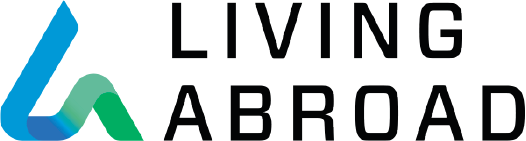Here are just a few tips that can make a difference in your own online security.
1. Find out about your new online environment.
Before leaving for a new destination with mobile phones, computers, and tablets, it is important to know what to expect once you’re there. Questions to consider include: Is hardware and technical support readily available? What Internet access packages are common, and how reliable is service in general? Is online access monitored by the government or other parties? Will you be able to access services to which you are accustomed through the same providers as at home, or will you need to locate new ones?
2. Know that public may not be private.
No cost, open access to the Internet is becoming much more common around the globe. Often found in airports, restaurants, coffee shops, and even public parks, it can be tremendously useful to travelers and residents alike. However, it is important to be aware that your activity on open WiFi can be monitored, even just by other users. Consider finding other ways to access the Internet when making purchases, accessing company resources, or performing any tasks that involve access to sensitive data.
3. Consider two factors.
Two factor authorization, sometimes called multi-factor verification, adds a strong layer of security to many online services. In most cases, a user logs into a service, and is then prompted to enter a code. The code has been immediately sent to another electronic device to which a user has access, usually via text message or email. Because two factor authorization requires much more than a single password, it is very difficult for a malicious user to steal access. A list of popular websites and services that offer two factor authorization is available here: http://twofactorauth.org/
4. Investigate password managers.
The passwords that are the most difficult to crack are also the passwords that are the most difficult to remember. Password managers such as LastPass, Dashlane, 1Password and KeePass allow users to generate lengthy, random passwords for individual websites that do not have to be memorized or written down. Each service has different features, and different strengths. In addition, some password managers are easier to set up than others. When selecting a password manager, it is very important to consider your specific needs
5. Maintain vigilance.
While there are tactics you can take to reduce the likelihood of online security compromise, it is impossible to eliminate all risk. As a result, it is just as important to monitor as it is to protect. Review all of your accounts regularly. When selecting online services, especially a bank or credit card provider, ask what you can expect in the event of data breach, fraud, or online theft. Scan your devices regularly for malware, and keep current with operating system updates.
October is National Security Cyber Awareness Month in the United States. For additional information, visit https://www.fbi.gov/news/stories/national-cyber-security-awareness-month-2016