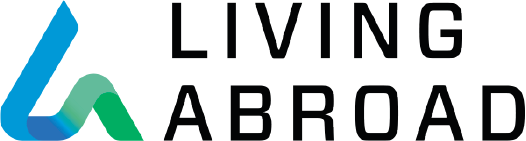The world is gradually returning to travel and mobility. For many, this means a return to reliance on our mobile devices when away from home. Meanwhile, there have also been a number of advancements and improvements in how we can perform tasks and get support online — many of which scale well to smaller screens.
As you venture forth non-virtually again, It can be very helpful to even just briefly evaluate your new and renewed needs and habits, and determine what mobile device apps and features will support them.
Some areas to consider include:
- Mobile and/or touchless payment methods.
- Maps, automobile, driving direction, and city navigation.
- Mass transportation schedules, fares, and ticketing.
- New cloud, productivity and communication services used while working remotely.
- Digital security and protection against monetary, identity, and device theft.
By the way, here’s how to add Living Abroad’s International Relocation Center (IRC) to your mobile device’s home screen:
iOS
- Launch Safari.
- Navigate to your link to the IRC.
- Choose the “Share” icon at the bottom, a square with an arrow pointing upwards.
- Choose “Add to Home Screen”.
- Give your link button a name.
- Choose “Add,” in the upper right hand corner.
Android
- Launch Chrome.
- Navigate to your link to the IRC.
- Choose the menu button.
- Choose “Add to homescreen.”
Written by Erin Fitzgerald, GMS, Content Manager