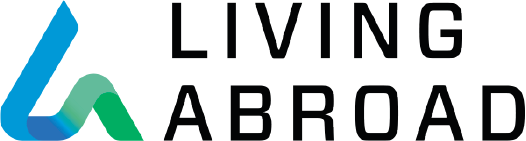Online help isn’t just for text files or chatbots anymore! Do you ever start everyday questions with:
“Hey, Siri…”
“Cortana…”
“Alexa…”
“OK, Google…”
If so, you’re far from alone. Apple’s Siri, Microsoft’s Cortana, Amazon’s Alexa and Google Assistant are the world’s most popular virtual assistants. With current versions born in 2011, 2013, 2014, and 2016 respectively, each represents years of research and development. For many people, each has become, literally, a household name.
While these virtual assistants were initially available to English speakers in North America, their reach has since grown by leaps and bounds. All are available in at least three languages — and in the case of Siri, more than twenty languages. Smart phones, appliances and electronics offer virtual assistant features, with more to come. Several international automobile companies have announced plans to integrate Alexa or Cortana into car models, and auto-friendly speakers with the technology are already available. These evolutions, as well as efforts to make virtual assistant output more like human interaction, have met with success. Research and consulting firm Ovum estimates that by the year 2021, the virtual assistant “population” will outnumber the human population.
Through their linked devices, virtual assistants offer a continuously broadening range of tasks and services. While their top use remains performing online searches, many people use virtual assistants to play music, radio, television shows, movies, weather forecasts, sports scores, news briefings and podcasts. Virtual assistants can set alarms and reminders, check on package delivery, manage a home’s lights and temperature, and perform mathematical calculations. Children enjoy asking virtual assistants to read books aloud, sing songs, tell jokes, and answer questions like “What does a hippopotamus sound like?” or “Where does wind come from?”
Global travelers benefit from virtual assistants, too. They can ask virtual assistants to estimate travel time, check flight statuses, summon a taxi, translate words and phrases, and suggest nearby entertainment, dining, and retail options. Virtual assistants can even place calls home that are inexpensive compared to telephones.
While all virtual assistants continually expand and improve, each of the top four still offer unique features, skills, and abilities. This can mean that users may be best served by more than one virtual assistant! However, many households have a centrally available virtual assistant device. Here are some questions a globally mobile family should consider when choosing one:
Which virtual assistants are available in your destination?
If you’re taking a device to a new country, it’s important to check in advance for its capabilities there. Some features, such as online shopping, telecommunication, or apps, may be more limited, or unavailable.
What will you need your virtual assistant to do in your new location?
Since the overall list of virtual assistant device features can be overwhelming, identify what are likely to be your greatest needs before exploring all of the options. Are travel-related features important to you? Educational features? Home maintenance features? Will your family use the device to communicate with each other, therefore making the learning and recognition of different voices more important? Are parental controls necessary for your device and if so, what kinds? Also: Consider the possibility that your current central virtual assistant device might now be most useful in another role.
What do you already use? Will it all need to work together?
Most popular virtual assistants were originally created to support an operating system or online service, and therefore offer the broadest array of features for that technology. Those who rely on Amazon deliveries and Prime member services in a new location might opt for an Alexa device. A household that uses exclusively Apple products may find it best to stick to Siri. Cortana can be a good option for families using Windows 10 and Skype, and Google Assistant is often the choice for Android and Google Home fans. It’s also important to remember that many apps linked to virtual assistants offer cross-platform capabilities, and therefore offer additional options for getting things done. Look for features with commands that are simple, easy to remember, and truly meet your needs.
How will you want to address “eavesdropping?”
When you are not using a virtual assistant for help, it is still listening. While some virtual assistants (and apps) listen only for your next command, others may be sending your voice data to their own servers for evaluation, or even recording and storing it. If this is a concern for you, be thorough in your evaluation. Review system and device user agreements closely. Speak with your employer or other relevant parties about guidelines that may already be in place for virtual assistant use. Learn if it is possible to turn off data collection and/or device microphones, and what the steps are to do it.
No matter which virtual assistants you choose to help you and your family, know that your needs may evolve as quickly as the technology itself! Make an effort to stay up to date on virtual assistant advancements, features, and issues, even after you have made some choices. This will help you get the most out of your choices, and also serves as an excellent reminder that Siri, Alexa, Google Assistant, and Cortana always have one key similarity: They’re designed to serve and to support…and therefore, help their users succeed.
Learn more about virtual assistants:
Alexa: http://alexa.amazon.com
Cortana: https://www.microsoft.com/en-us/cortana
Google Assistant: https://assistant.google.com/